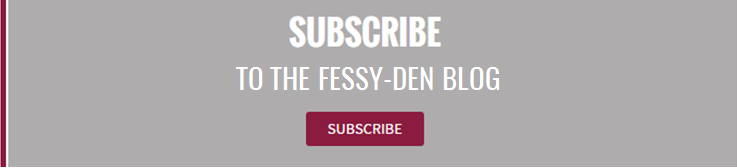As a parent, the question of how and when to introduce technology into a child’s life can be a difficult one. Today’s children are exposed to technology daily, and have been since infanthood. But with doctors recommending screen time limits (no more than two hours a day; and none for children under age two), how can you make the most of your child’s exposure?
As a parent, the question of how and when to introduce technology into a child’s life can be a difficult one. Today’s children are exposed to technology daily, and have been since infanthood. But with doctors recommending screen time limits (no more than two hours a day; and none for children under age two), how can you make the most of your child’s exposure?
Here are two fantastic uses of technology for young children that parents can consider implementing at home. In fact, these tools are considered so helpful that many schools utilize some or all of them, as well; does your child’s?
1. iPads with educational apps
The best educational apps mix fun with learning. There are so many apps now that focus on core academic skills such as reading, writing, and math while using popular gaming techniques to fully engage young users.
Common Sense Media (https://www.commonsensemedia.org/) is a great resource for parents and provides ratings and education around all things technology and media related. Check out their recommended app lists here. Recommendations are grouped by age level and theme (writing, math, critical thinking, coding, collaboration, the outdoors, etc.).
iPads are also a great tool in the classroom. Adaptive technology (in which a program customizes itself to the needs of the user) helps teachers conduct student assessments and tailor learning exercises to meet students’ needs. For example, a teacher can add instructional time to a math application to give one student additional practice with fractions, and another student practice with three-digit multiplication. The teacher receives feedback on the students’ performance directly through a dashboard within the app.
2. Robotics and programming software
 Bee-Bots are award-winning, programmable floor robots designed for use by young children. Using basic programming skills, kids can give their Bee-Bots various instructions on how to move (go forward, go back, turn, stop, pause).
Bee-Bots are award-winning, programmable floor robots designed for use by young children. Using basic programming skills, kids can give their Bee-Bots various instructions on how to move (go forward, go back, turn, stop, pause).
These robots are also great in the classroom. At Fessenden, we integrate programming skills into almost every subject area, including foreign language. For example, in Spanish, an instructor will tie words and concepts to visuals and motion. She might ask a student to “drive the Bee-Bot to numero uno,” helping him refine his programming skills and practice identifying various numbers in Spanish.
In first grade, students begin using LEGO Mindstorms robotics kits. The icon-based software allows children to become successful programmers even before they are fully fluent readers. They develop problem-solving skills, working together to determine how to conquer programming challenges and what to do if their first approach doesn’t work.
Other resources:
Kodable: Kodable is a programming curriculum for elementary school students that does not require previous coding experience. Using animation, Kodable helps students complete small programming challenges, and parents are able to sign in and see their lesson progression.
ScratchJr: “Coding is the new literacy,” touts ScratchJr’s website. Inspired by the popular Scratch programming language developed by MIT’s Media Lab, ScratchJr is a free, interactive tool. It’s designed for young children (ages 5 to 7) and allows them to create their own interactive stories and games.
While coding and programming are valuable 21st-century learning skills, they also help young children with reasoning, critical thinking, and problem solving–as well as collaboration in the classroom.
Finally, when navigating the issue of technology for your young child, remember that there are different levels of quality of screen time. Watching TV, for example, is far more passive than playing an educational game on an iPad. Keep technology, such as laptops and tablets, in a common area at home, like in the kitchen or living room, so you can keep an eye on your child’s online behavior. In addition to observing your child, you’ll also likely learn from the apps and games he or she is using and playing–and can share in the learning together.
The bottom line: as a parent, use your instincts, and balance screen time with outdoor play, imaginative play, and other age-appropriate activities.